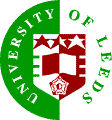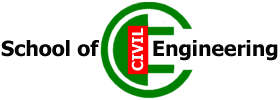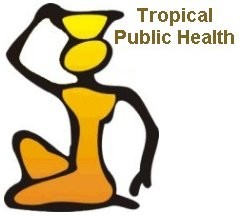|
|
|
|
|
|
Running Excel Files Which Contain Macros.
Because this Excel file contains macros (to do all the calculations), the security features of Excel may means that you may need to change your existing (default) settings. You should first check that you are able to run macros. To do this, open Excel and go to the menu item "Tools/Macro/Security ...", as shown below:

On the window that appears select "Medium" (or "Low" - but this is not recommended):
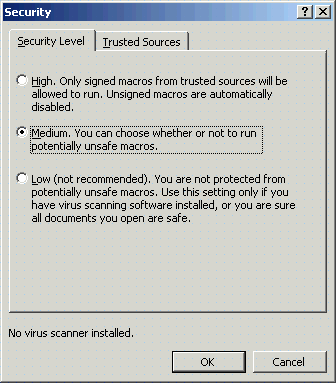
When you open the Monte Carlos Excel sheets, if you chose "Medium" security you will be given this prompt:

You MUST choose "Enable Macros" to be able to use the program.
NOTE: Every effort has been made to ensure that all files provided on this site are free from viruses. That includes regularly using up-to-date virus checkers on all files. However, it is always possible that an infected file could be present. You should always satisfy yourself that these files are free from viruses that may damage you computer and or data.
|
|
|
|
|
|